To delete your user account within the Go Zero Charge App, please complete the form below. Confirmation will be sent once the data is removed from our systems

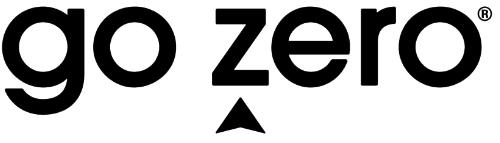

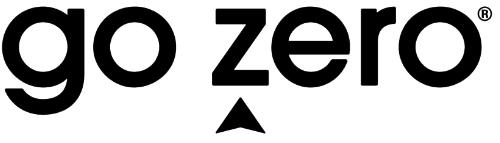
To delete your user account within the Go Zero Charge App, please complete the form below. Confirmation will be sent once the data is removed from our systems